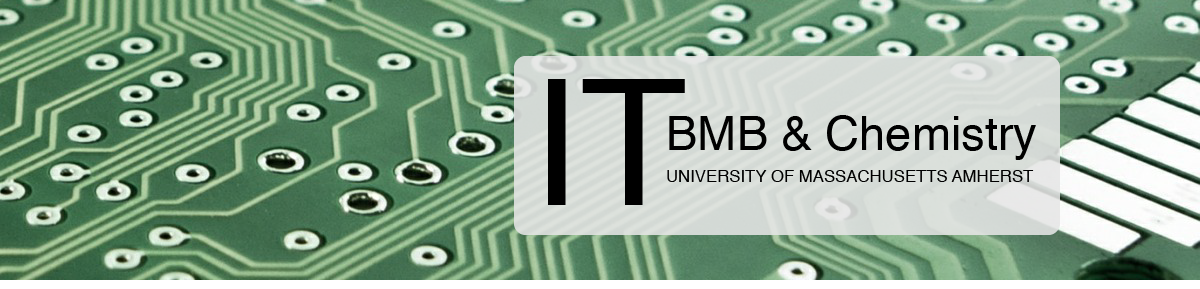Welcome!
Here are some links to information that you may find helpful as you settle in:
- Computer Support
- Security
- Installing OriginPro 2022
- Installing ChemDraw Prime 17.1
- Request IT Help
Here are some steps to follow as a new Department member (you will likely have to revisit this page a few times):
step 1: Request a bmb or chemistry ldap account
To request an account, please fill out this Google form (please make sure you are logged out of all Google accounts prior to filling out the form)
Once you submit the form, we will receive a notification and create an account for you.
When we inform you that your account was created, set your account password here.
For more information about accounts on Campus, visit this link.
step 2: Get access to the Internet
Wireless
In GSMN, ISB, LSL or PSB: Visit the Campus wireless page on Eduroam.
In the LGRT: (Connecting to the BMB and Chemistry network) visit our wireless page.
Wired
In the LGRT, GSMN or PSB: Visit our wired page.
In the ISB or LSL and for all instrument computers: Please submit a help request to ithelp@biochem.umass.edu or ithelp@chem.umass.edu with the make/model of the system, the MAC address, and location.
Step 3: Storing your data
BMB and Chemistry have a file server administered and maintained by the BMB & Chem IT team. Many staff, faculty, and labs use the file server to store their data, including computer backups. Visit this link for more information.
UMass IT offers access to secure online storage through Box (visit this link for more details on what should be stored in Box and how to get started).
You also have access to Google Apps known as Apps at UMass (visit this link for more information).
It’s important to understand what data you can and cannot store with these various services. Please visit this link to learn more about data requirements and security.