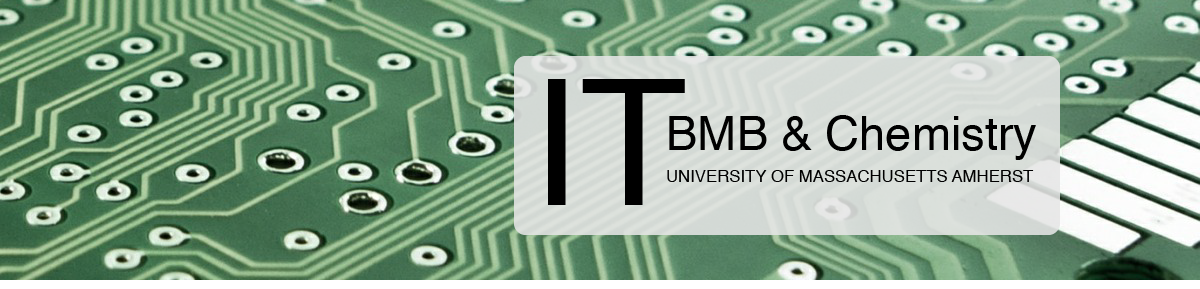Zoom
The University has a Zoom license and most remote meetings are being held via Zoom.
Instructions for getting up and running with Zoom: https://www.umass.edu/it/zoom
Securing Zoom: https://blog.zoom.us/wordpress/2020/03/20/keep-the-party-crashers-from-crashing-your-zoom-event/
UMass recommended Zoom security settings: https://www.umass.edu/it/zoombombing
Global Protect VPN
In order to access Departmental resources like the file server or Campus resources like library articles, you will need to connect to the Campus VPN via Global Protect.
How to set up and connect with Global Protect: https://www.umass.edu/it/support/vpn/howinstallanduseglobalprotectvpnclient
Access library resources from off Campus: https://library.umass.edu/collections/remote-access-bookmarklet/
University Data and File Storage
All university data should be stored on University-sanction platforms. These include:
OneDrive: https://onedrive.com
Google Drive via Apps at UMass: https://www.umass.edu/it/googleapps
Department File server*: https://it.chem.umass.edu/wp-content/uploads/2018/08/FileServer.pdf
*We highly encourage the use of the file server as the BMB & Chem IT team administer and manage the file server assuring regular backups and the ability to restore any delete files or folders.
Backups
Access to the file server is only possible when using the Campus VPN or if you are on Campus. This means that scheduled backups may not run because you may not be connected to the VPN when the scheduled backup is set to occur.
We recommend placing all important work files on any of the above University-sanctioned platforms or the file server.
We also recommend setting up a backup to an external drive. Please email ithelp@chem.umass.edu or ithelp@biochem.umass.edu for help setting
up an external drive with your system.
Communication Tools
Microsoft Teams*: https://www.umass.edu/it/software/microsoft-office-365-education
Slack: https://slack.com/
Google Hangouts*: https://support.google.com/hangouts/answer/2944865?hl=en
*You will need to log in with your NetID credentials
Disruption Resilience and Other Resources
UMass IT has put together a long list of resources available to the Campus community to help facilitate remote work: https://www.umass.edu/it/disruptionresilience