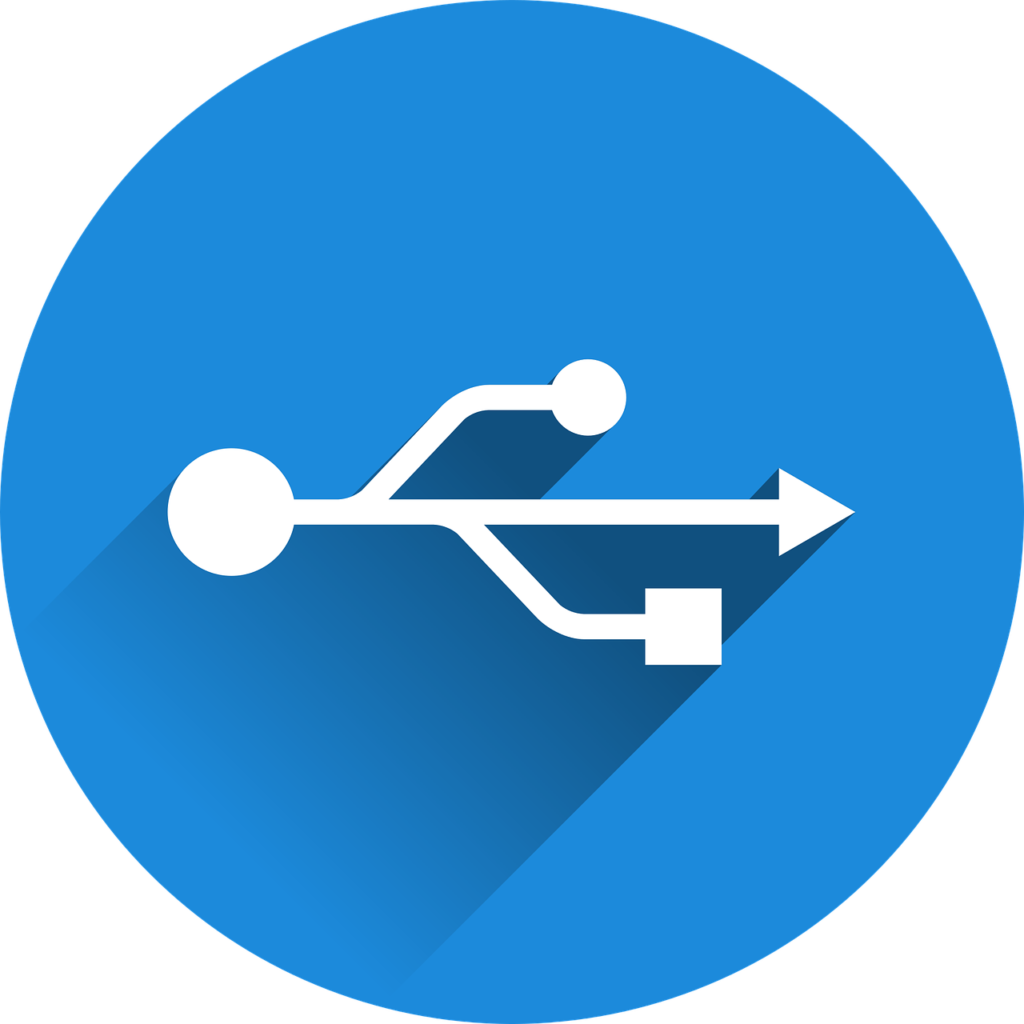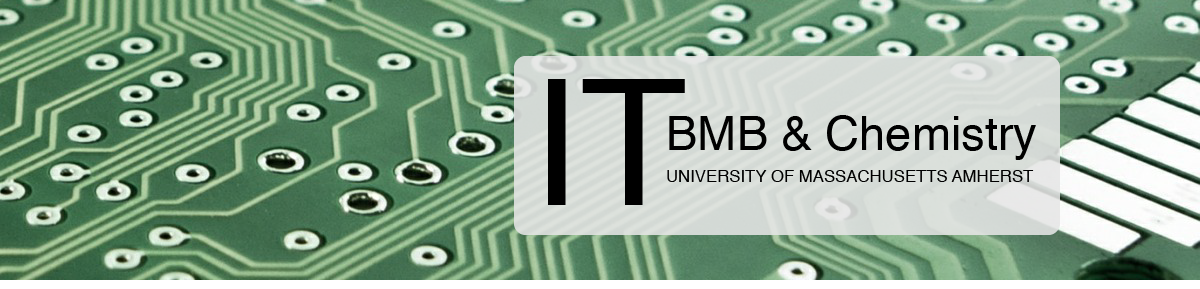Every semester we have Faculty, Staff and Students who come to us to deal with failed disk drives. Unfortunately, too many times the data on these disks are not backed up and far too often the only option left to attempt to recover the data is to pay an outside data recovery firm a great deal of money to try to recover some of the data. There are several options available to you to backup your data. We strongly recommend that you choose at least one. Because even backups can fail, choosing two options is even better.
Daily Backups of Any Computer
HIGHLY RECOMMENDED: Back up to an external hard drive
-MAC OS: TimeMachine – HTTPS://SUPPORT.APPLE.COM/EN-US/HT201250
-WINDOWS: Backup and Restore (File History) – https://support.microsoft.com/en-us/help/4027408/windows-10-backup-and-restore
-WINDOWS: Syncback – https://www.2brightsparks.com/
BACKUP REALLY IMPORTANT FILES TO A SECOND LOCATION: The Cloud
-Box: https://www.umass.edu/it/box
-Google Drive: https://www.umass.edu/it/googleapps
BMB & Chem Backup Service
The BMB & Chem IT team can arrange backups of your University-owned systems to the file server. Benefits include:
-Restoration of lost or deleted data
-Rolling 30-day window of backups of the file server (so a backup of your backups!)
Labs
PIs can purchase 1TB of space on the file server for $200 (one-time cost).
The BMB & Chem IT team can set up automatic backups of instrument, general purpose, and/or office systems to the purchased file server space.
The IT team can also set up automatic backups of a folder that contains research data for lab members on personally-owned systems.