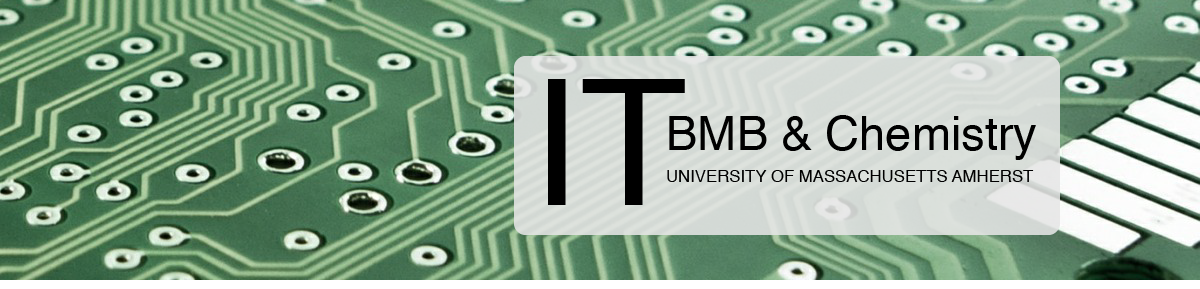Phishing refers to different types of online scams that ‘phish’ for your personal and financial information (e.g., your passwords, Social Security Number, bank account information, credit card numbers, or other personal information). ( https://www.umass.edu/it/security/phishing-fraudulent-emails-text-messages-phone-calls )
There are several steps you can take to protect against phishing. UMass IT has an excellent page to help you understand the steps you can take to help protect yourself from phishing:https://www.umass.edu/it/support/security/protect-yourself-against-phishing-scams-identity-theft
If you have received a suspected phishing attempt please forward the email as an attachment to itprotect@umass.edu.
Here are instructions for forwarding an email as an attachment for different email clients: https://www.umass.edu/it/support/security/reporting-phishing-attempts-forward-email-attachment
If you have responded to a suspicious email or have clicked on a link in a suspicious email you may have compromised your computer (with malware or a virus) or your account. If this happened on a university-owned system you should email the BMB & Chem IT Team at ithelp@chem.umass.edu or ithelp@biochem.umass.edu
If this happened on a personally-owned system, you can follow the steps listed below and those located here: https://www.umass.edu/it/support/security/protect-yourself-against-phishing-scams-identity-theft#If%20you%20responded%20to%20a%20suspicious%20email
If you clicked on a link in a phishing attempt: run a manual scan of your system with either Malwarebytes (https://www.malwarebytes.com/) or Sophos.
If you clicked on a link in a phishing attempt and logged in with either your BMB or Chemistry LDAP account or your Campus NetID, change your password(s) immediately:
To change your BMB or Chemistry LDAP account password: https://wahoo.cns.umass.edu/findaccount/resetpassword
To change your Campus NetID: https://www.umass.edu/it/support/accounts/understand-your-netid-password#Change%20your%20password
Finally visit this link for information on reporting a security incident: https://www.umass.edu/it/security/incident-reporting
You should notify the BMB & Chem IT Team if you have reported a security incident involving a University owned system.