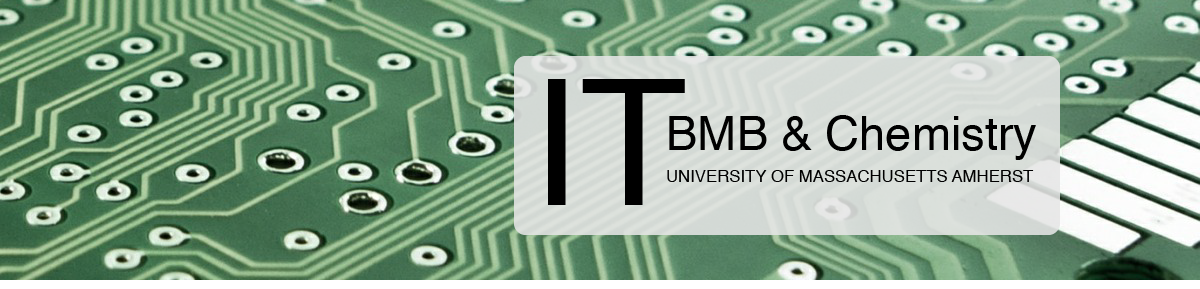You will need to create an account on the CambridgeSoft web site to be able to download and install ChemDraw Prime.
Follow these instructions:
- Create a new account by doing the following:
- Go to https://connect.revvitysignals.com/sitesubscription/
- Click the Search for Institution text box and type “Massachusetts”
- Click University of Massachusetts – Amherst
- Under Register to download the latest version of ChemDraw, click Register
- Complete the form (using your UMass email address), and Submit
- Your browser page will change to a login challenge. (You will also receive an email that links to this login page.)
- Click the Sign Up tab
- Enter your UMass email address and a password (remember the password)
- You will see a page with a List Entitlements
- Copy the Product Activation value for product “ChemDraw Prime. Annual Site Subscription, includes Support and Maintenance. V17 ..“
- Click Download Now link
- On the New Versions tab, Click ChemDraw Prime link
- Click the link for the appropriate operating system (Windows or Mac OSX) of your computer to download ChemDraw Prime
- Open the downloaded file to install ChemDraw Prime
- On the Licensing window, select Activation code and use the copied Product Activation value when prompted.
Contact ithelp@chem.umass.edu or ithelp@biochem.umass.edu if you have any questions.