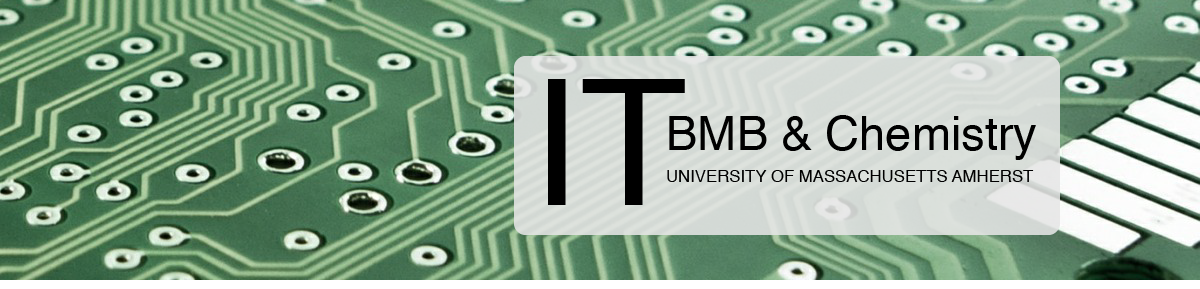WordPress Site Requests
The BMB Chem IT team make WordPress sites available to all BMB and Chemistry faculty and staff. Upon request, we will create a new site and add administrators for the site.
To request a site, please send an email to ithelp@chem.umass.edu or ithelp@biochem.umass.edu. Please include the names and email addresses of site administrators.
Themes and Plugins
The BMB Chem IT team will install any themes or plugins included in the request but we will have to vet each theme and plugin for security risks and potential impact on other sites before installation and activation.
Default plugins: Akismet Anti-Spam, Video Embed & Thumbnail Generator, MetaSlider, TablePress
Default themes: Twenty Sixteen, Twenty Seventeen, Twenty Nineteen
Support
We cannot provide support on an individual theme or plugin basis but we will do our best to troubleshoot any issues that may arise.
Site administrators are responsible for maintaining their site’s functionality within the parameters of our installation.
We have a multi-site, networked installation which differs from a single WordPress site or a site on WordPress.com. This can mean that certain themes and plug-ins do not function in our installation.
Updates
The BMB Chem IT team will update default themes, all plugins and WordPress as updates become available to maintain the functionality and security of the sites. For substantial upgrades the IT team will send out notifications to all site administrators.
Customized Sites
If your site requires extensive customization (including theme and code customization) or the installation of several plugins, you can request a single WordPress site installation (please review “Customized Site Updates” if you are considering this option). Please note you can customize the code quite a bit through the CSS editor option available in many themes.
Customized Site Updates
The BMB Chem IT team will not update themes with customized code since there is no way to track code changes made by site administrators. Site administrators will be responsible for updating their customized theme and maintaining the sites functionality with WordPress updates. The IT team will offer assistance with theme updates when possible and will update the WordPress installation and plugins.
Getting Started
There are a lot of videos and documentation on how to accomplish various things in WordPress. Here is a link to help get you started.